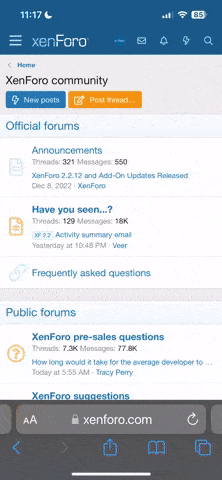- Joined
- Nov 12, 2007
- Messages
- 3,803
- Points
- 0
In the graphic world you will learn many terms. Me and Beh3moth are going to teach you some of those terms and what they mean.
If you have anything you would like to add, please PM it to me and I will take a look.
_________________________________________________________
C&C: Constructive Criticism - Which basically means what your thoughts and opinions on the piece are. And what you think the artist should do to improve the piece and such. C&C should be used as a learning tool; it benefits both you (learning how to identify positive aspects of a signature) and the person who you're critiquing (gives them advice on what to do to improve).
-----
Flow: Flow means the direction in which the piece is 'moving', or how the signature flows with the other elements included in a tag. Signature should usually 'move' in one directions as a start, but as you improve both as an artist and as a critic you should soon start experimenting with signatures that naturally 'jive'
Here is an example of a signature with bad flow:

Here is an example of a signature with Good Flow:

Now flow doesn't have to flow one direction, It MAY move in more, as long as it works well and fits together nicely.
Here is an example:

Focal: Focal is where you want the viewer of the piece to look. Usually were the render/stock is.
You can help out flow one way by blurring areas around the Focal, and slightly sharpening the Focal itself.
Heres an example:

-----
Depth: Depth is the "flatness" of your piece. If your Signature has no depth it usually means it looks like its 2D. And if it has depth it seems to pop out, and have a bit of 3D to it. Varying layers of depth and sharpening can give a signature a fantastic effect, and are usually some of the hardest yet simplest areas of signature making (and graphics in general).
Now remember, just using a C4D won't make the signature look like it has depth.
You can also add depth by blurring and sharpening areas.
Here is a signature with bad depth:

As you can see its very flat.
-----
Lighting: Lighting is basically a no brainier. But we'll explain. Lighting just shows how well you showed where your lighting is coming from where the source of light lands on your focal. Multiple light sources (as shown below) can accentuate a signature.
Lighting example:

-----
C4D: A c4d is just a 3D image used to add effects to a signature.
This is one example of a C4D:

There are many types of C4D's. We will post C4D packs for you to download later.
________________________________________________________
Beh3moth and I will be adding to this later on.
For now this is what we will leave it as.
Credits go to Beh3moth and myself on creating the guide.
Look for more guides from us soon!
~Seno
~Beh3moth
If you have anything you would like to add, please PM it to me and I will take a look.
_________________________________________________________
C&C: Constructive Criticism - Which basically means what your thoughts and opinions on the piece are. And what you think the artist should do to improve the piece and such. C&C should be used as a learning tool; it benefits both you (learning how to identify positive aspects of a signature) and the person who you're critiquing (gives them advice on what to do to improve).
-----
Flow: Flow means the direction in which the piece is 'moving', or how the signature flows with the other elements included in a tag. Signature should usually 'move' in one directions as a start, but as you improve both as an artist and as a critic you should soon start experimenting with signatures that naturally 'jive'
Here is an example of a signature with bad flow:

Here is an example of a signature with Good Flow:

Now flow doesn't have to flow one direction, It MAY move in more, as long as it works well and fits together nicely.
Here is an example:

Focal: Focal is where you want the viewer of the piece to look. Usually were the render/stock is.
You can help out flow one way by blurring areas around the Focal, and slightly sharpening the Focal itself.
Heres an example:

-----
Depth: Depth is the "flatness" of your piece. If your Signature has no depth it usually means it looks like its 2D. And if it has depth it seems to pop out, and have a bit of 3D to it. Varying layers of depth and sharpening can give a signature a fantastic effect, and are usually some of the hardest yet simplest areas of signature making (and graphics in general).
Now remember, just using a C4D won't make the signature look like it has depth.
You can also add depth by blurring and sharpening areas.
Here is a signature with bad depth:

As you can see its very flat.
-----
Lighting: Lighting is basically a no brainier. But we'll explain. Lighting just shows how well you showed where your lighting is coming from where the source of light lands on your focal. Multiple light sources (as shown below) can accentuate a signature.
Lighting example:

-----
C4D: A c4d is just a 3D image used to add effects to a signature.
This is one example of a C4D:

There are many types of C4D's. We will post C4D packs for you to download later.
________________________________________________________
Beh3moth and I will be adding to this later on.
For now this is what we will leave it as.
Credits go to Beh3moth and myself on creating the guide.
Look for more guides from us soon!
~Seno
~Beh3moth
Last edited by a moderator: