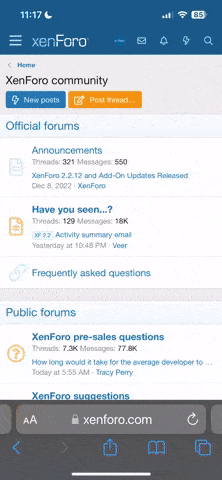S
Sherpa
Guest
Sometimes, sites like Planet Render don't have whatever render you want. Let's just say that you found this picture

And you wanted to make a signature with Ganondorf on his horse. What happens when you can't find a render of that specific image? Simple: Make your own! The first thing you need to do is download GIMP. After you've installed it, open the picture with that program.
Once you've got it open, you're going to have to enable transparency. Here's how you do that:


And you wanted to make a signature with Ganondorf on his horse. What happens when you can't find a render of that specific image? Simple: Make your own! The first thing you need to do is download GIMP. After you've installed it, open the picture with that program.
Once you've got it open, you're going to have to enable transparency. Here's how you do that:

Once you've enabled it, select your lasso tool and click on some part of the edge of the person or object that you're cropping.


Now start clicking around the edges to crop it. Before you do the final cut, press ctrl+I to invert the selection. If you don't do that, you'll end up cutting the object rather than everything around it. If you've got one of those pen tablet things like I do, it could be easier to drag the pen around the object. If you're even more like me and you can't trace if your life depended on it, you'll end up with something like this:


Keep in mind that I didn't put any effort in this and that your render will most likely look much nicer than this. If some edges look too straight or have a few pixels of the background still attached to them, you can always smudge them out. Consult my signature to see what a render could look like if you put a bit of effort into it. 
I hope this helps!
I hope this helps!
Last edited: